





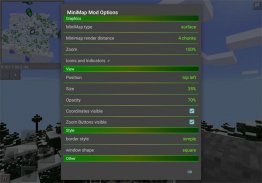
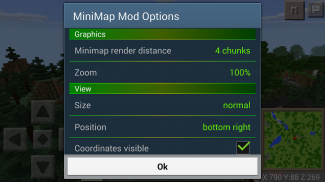

Minimap for Minecraft

Descripción de Minimap for Minecraft
The mod adds a minimap to the game screen which can be useful to easier find your way around in Minecraft. Many different things can be changed and you can customize it to optimize for performance both on old and new devices. One of the more recent features that were introduced is mob detection. Any time mobs (e.g. cows, skeletons or zombies) are getting closer to you there will be indication blips appearing on the minimap.
How to use it?
Once you have loaded up a world in MCPE it will automatically show. To toggle it on and off tap on the minimap once.
To get to the settings menu hold down your finger on the minimap until a menu shows. From there you can change the following settings:
Render distance
Zoom & zoom buttons
Size & position
Coordinates visibility
Style of the minimap
Cave & surface map
Multiplayer support
Updates
Advanced (FPS & threads)
The Minimap in Action
The terrain and colors in the minimap will change based on which biome you are traveling in.
Here you can see which color each block represent in the minimap
The minimap got its own mod options where you can customize it just the way you want it to appear and act in your Minecraft Pocket Edition.
Spot mobs in your surroundings and find out exactly what type of mob they are by their mob head icons.
Important Consumer Information: requires Internet connection to download additional content (network fees may apply); contains direct links to the Internet and social networking sites intended for an audience over 13.
DISCLAIMER: This is an unofficial application for Minecraft Pocket Edition. This application is not affiliated in any way with Mojang AB. The Minecraft Name, the Minecraft Brand and the Minecraft Assets are all property of Mojang AB or their respectful owner. All rights reserved. In accordance with http://account.mojang.com/documents/brand_guidelines
El mod agrega un minimapa a la pantalla del juego que puede ser útil para orientarse más fácilmente en Minecraft. Se pueden cambiar muchas cosas diferentes y puede personalizarlo para optimizar el rendimiento tanto en dispositivos antiguos como nuevos. Una de las características más recientes que se introdujeron es la detección de la mafia. Cada vez que las turbas (por ejemplo, vacas, esqueletos o zombis) se acerquen a usted, aparecerán señales indicativas en el minimapa.
¿Cómo usarlo?
Una vez que haya cargado un mundo en MCPE, se mostrará automáticamente. Para activarlo y desactivarlo, toque el minimapa una vez.
Para acceder al menú de configuración, mantenga presionado el dedo en el minimapa hasta que aparezca un menú. Desde allí puede cambiar la siguiente configuración:
Distancia de renderizado
Zoom y botones de zoom
Tamaño y posición
Coordina la visibilidad.
Estilo del minimapa
Cueva y mapa de superficie
Soporte multijugador
Actualizaciones
Avanzado (FPS y subprocesos)
El minimapa en acción
El terreno y los colores en el minimapa cambiarán según el bioma en el que viaje.
Aquí puedes ver qué color representa cada bloque en el minimapa
El minimapa tiene sus propias opciones de mod donde puedes personalizarlo tal como quieres que aparezca y actuar en tu Minecraft Pocket Edition.
Detecte monstruos en su entorno y descubra exactamente qué tipo de mafia son por sus íconos con cabeza de mafia.
Información importante para el consumidor: requiere conexión a Internet para descargar contenido adicional (pueden aplicarse tarifas de red); contiene enlaces directos a Internet y sitios de redes sociales destinados a un público mayor de 13 años.
DESCARGO DE RESPONSABILIDAD: Esta es una aplicación no oficial para Minecraft Pocket Edition. Esta aplicación no está afiliada de ninguna manera con Mojang AB. El nombre de Minecraft, la marca Minecraft y los activos de Minecraft son propiedad de Mojang AB o de su respetuoso propietario. Todos los derechos reservados. De acuerdo con http://account.mojang.com/documents/brand_guidelines




























